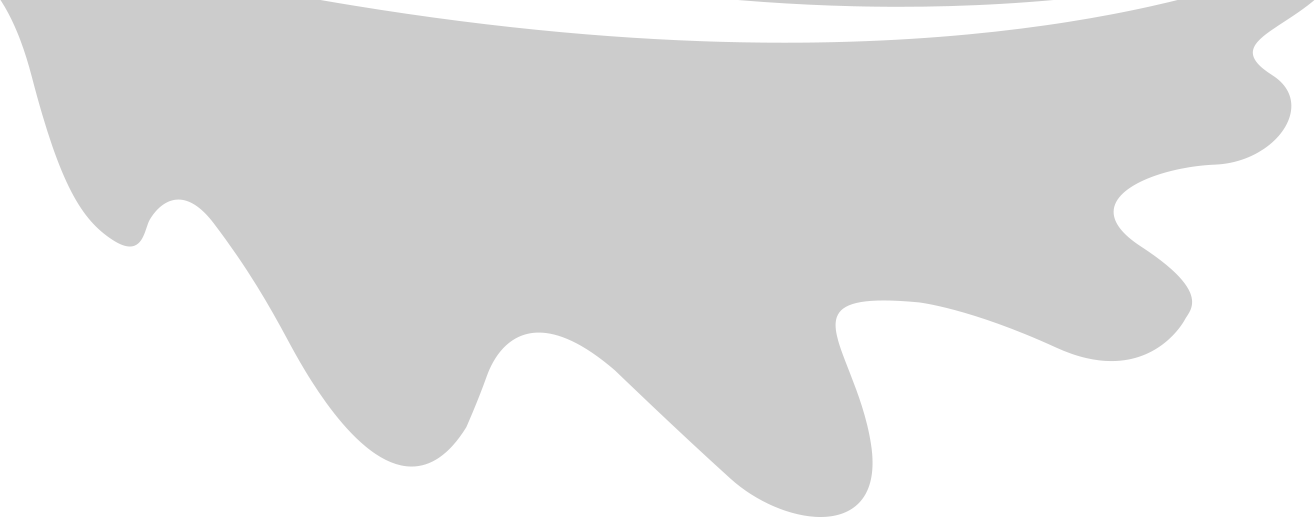INTRODUCTION
Last year I blogged about the AWS Machine Learning Specialty certification and my experience.
This year, in addition to renewing my other certifications, I decided to pick up the AWS Security Specialty and the AWS Data Analytics Specialty certifications.
Having recently completed the latter successfully, I wanted to share my experience and some tips for others via this blog post.
STUDY RESOURCES
I used the Udemy Course (Stephane Marek & Frank Kane) for prep It is useful but I am afraid not sufficient. For one it is a bit disjointed owing to two different instructors and also the coverage of newer services like LakeFormation is lacking. I had to augment it by watching a number of AWS videos on YouTube. Look for TechTalks and reinvent/summit videos – even if a bit old – on the AWS Events channel on YouTube to reinforce these topics: Kinesis, Glue, Athena, LakeFormation, RedShift, EMR, QuickSight. I have shared some links below.
EXAM PREP
Make sure you are well versed on the following topics:
- Training material (Udemy etc) is slightly disorganized / light on newer services. Do understand Lake Formation and permissions well for the exam.
- AWS AppFlow and AWS Data Exchange made an appearance on the exam – make sure you know what they do,
- A ton of emphasis on FILE FORMAT (Parquet/columnar), COMPRESSION (Gzip/snappy), PARTITIONING. How this impacts Athena performance, RedShift COPY, etc.
- Felt like half the exam was on Kinesis – know it in and out. Even things that a particular Kinesis can NOT do (anti-patterns / limitations / unsupported integrations).
- QuickSight Enterprise edition versus Standard, integrations / identity federation, refreshing datasets
- Various places where you can use ML insights with no/low expertise – Glue, QuickSight, …
- Different ways in which you can enrich streaming data (reference tables in S3, DynamoDB), Masking PII
- High Availability, Resizing, Encryption (EMR, RedShift)
- RedShift WLM, QMR
- Very low / no coverage – IoT, DynamoDB, Data Pipelines, DMS!, DataSync, Snow Family, Direct Connect, VPC End Points, Redshift RA3 nodes
I used the Udemy Course (Stephane Marek & Frank Kane) for prep It is useful but I am afraid not sufficient. For one it is a bit disjointed owing to two different instructors and also the coverage of newer services like LakeFormation is lacking. I had to augment it by watching a number of AWS videos on YouTube.
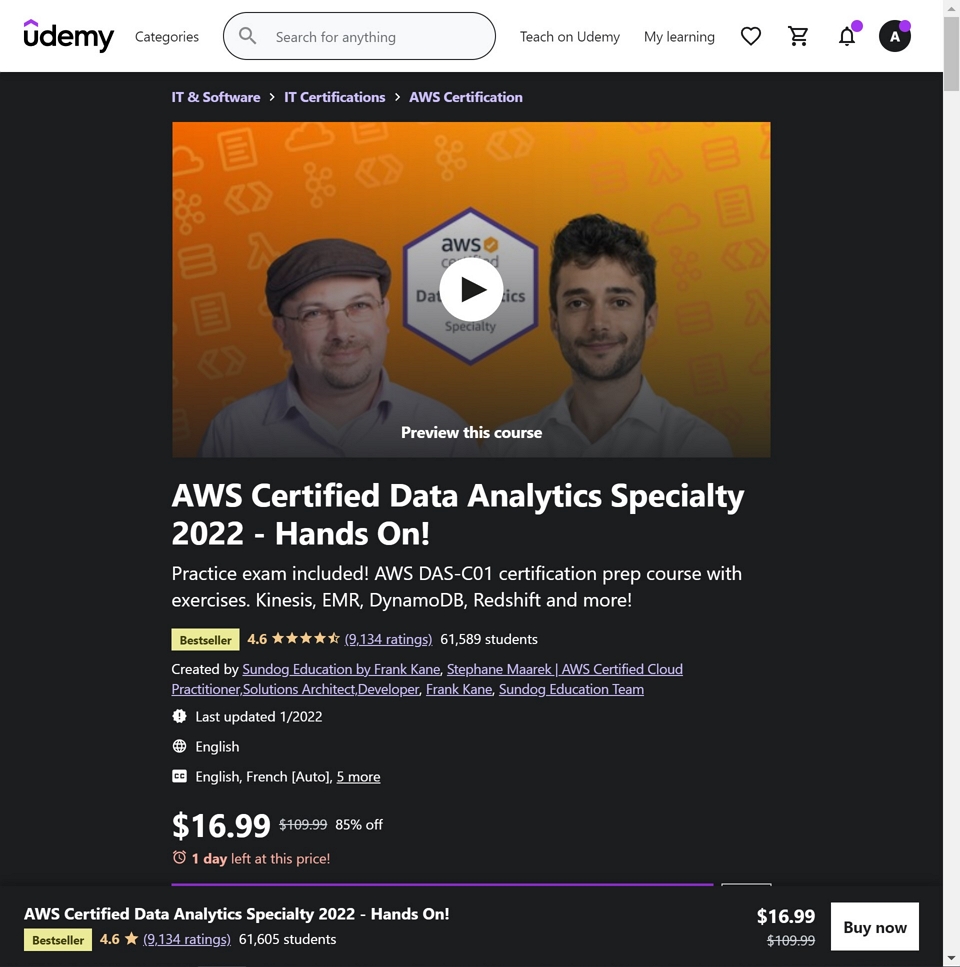
Look for TechTalks and reinvent/summit videos – even if a bit old – on the AWS Events channel on YouTube to reinforce these topics: Kinesis, Glue, Athena, LakeFormation, RedShift, EMR, QuickSight – shared some links below.
I made some OneNote notebooks while watching the YouTube videos – but they mostly are just screenshots for review. (See YouTube Links Below)
The other notes I made were hand-written index cards to help reinforce the study material as I followed along. Making your own notes will be ideal.
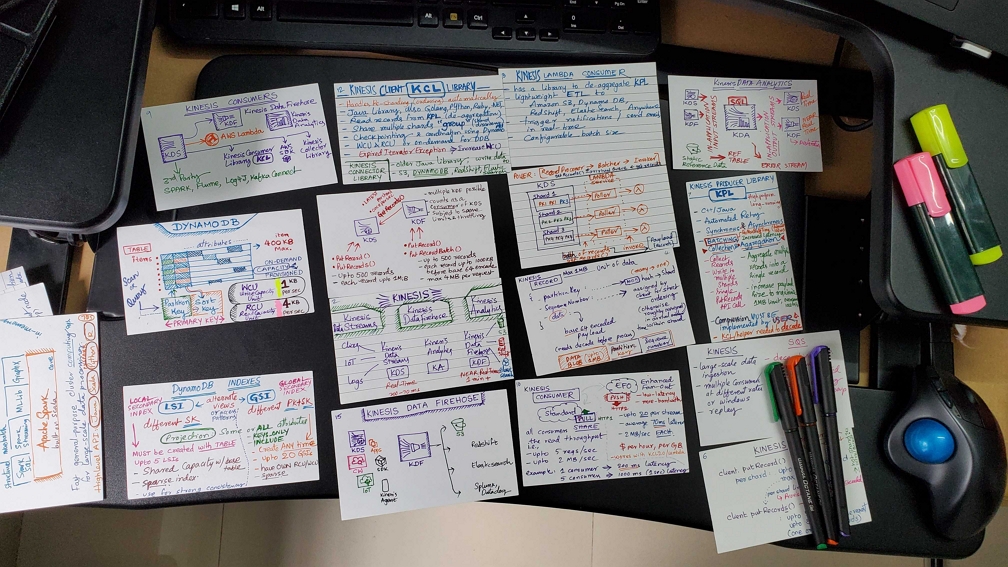
PRACTICE EXAMS
I used Tutorials Dojo mock tests It is definitely worth getting even though I have some reservations about some of the content. It will give you the best overall experience of real test. Their site is not great UI wise but content of the test is close to real test.
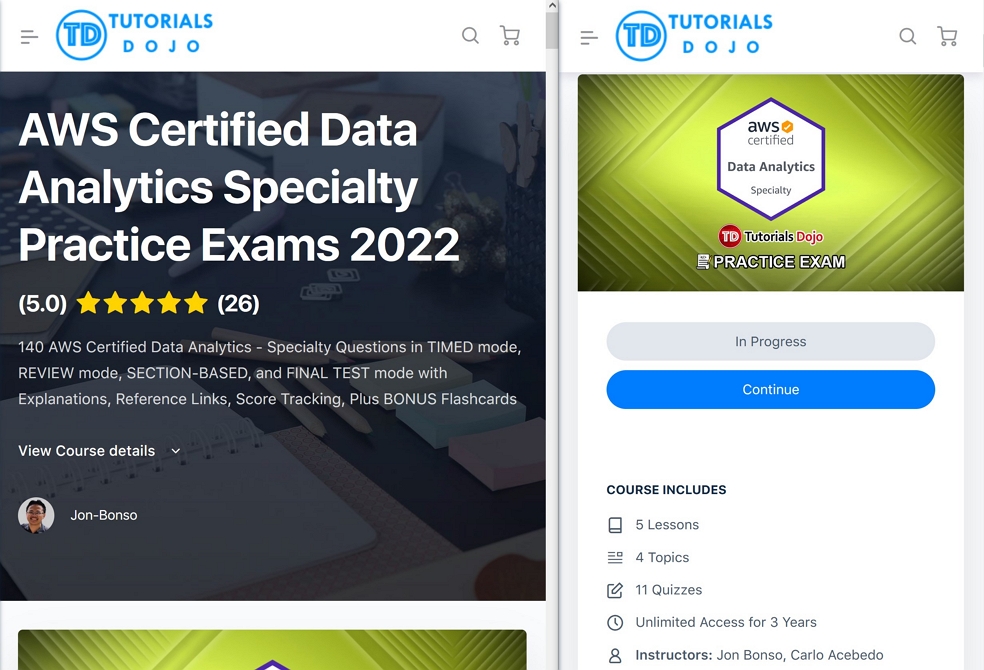
The Exam Readiness course offered by AWS is also an excellent review in the last few days and provides a great set of sample questions along with test taking strategies and walkthroughs.
If you have not used it before, AWS also offers a official practice exam with 20 questions. While this does not quite match actual exam in duration or difficulty, it is still worth taking – especially if you have a free practice exam voucher as a benefit from one of your previous AWS certs.
THE EXAM EXPERIENCE
If you have taken any AWS certification exam in the past – the experience will be all familiar. Soon after the start of the pandemic, AWS has worked with the test providers (Person Vue and PSI) to make the exams available through online remote proctoring mode to test takers all over the world. I have been using this mode exclusively since then to take all my certification exams.
Initially there were a lot of anecdotes of test-takers facing technical and procedural issues – and it did give everyone some anxiety. However, I was lucky to not encounter any of those issues in my experience.
A professional or speciality certification exam takes some extra stamina, preparation and planning to sit through. Unlike a physical test center, remote proctoring does not allow you to step away from the screen for a rest room break – or even step up from your seat for a stretch. This is definitely more taxing on your mind and body. The extra 30 minutes that you get as test accomodation for ESL also prolongs this already long time of specialty/professional certification exam.
But the health & safety aspect of staying in your own home, the sheer convenience of scheduling an exam even at your mid-night and then taking it with zero travel irrespective weather, traffic and parking – all count for a big win in my book. Do evaluate the pros and cons as per your own comfort level though.
Having a personal laptop (not issued by your employer – and therefore subject to a lot of VPN, Firewall and other restrictions) is essential. It is strongly recommended to test this system and setup a couple of days before your actual test. Having a good night’s sleep the day before and staying well hydrated and nourished all help you stay focussed on the exam.
RESULTS
Given the depth of services like RedShift, EMR, Quicksight, Kinesis etc that the exam tests you on – there were a few questions that I was able to narrow down to two possible choices and had to take a guess to choose among those two. In my later review I found that I chose incorrectly in a few of those cases. The score reflects that –
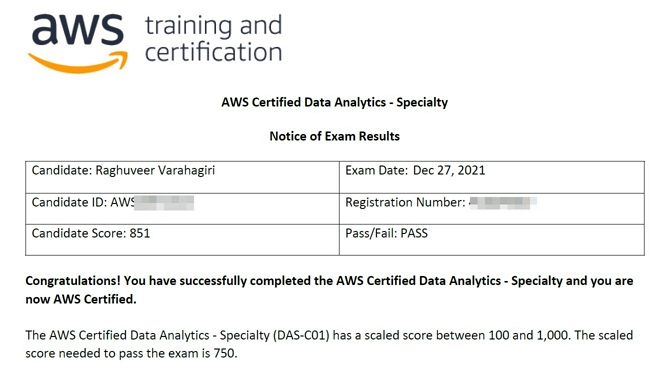
SOME USEFUL LINKS
Some useful YouTube Videos [Channel / Title / Video URL]
- AWS Events: AWS re:Invent 2020: The lake house approach to data warehousing with Amazon Redshift (https://www.youtube.com/watch?v=35wXL0Q1Dcc)
- AWS Events: AWS re:Invent 2020: An introduction to data lakes and analytics on AWS (https://www.youtube.com/watch?v=V2tV4aa_x8U)
- AWS Online Tech Talks: Getting Started with Amazon Redshift - AWS Online Tech Talks (https://www.youtube.com/watch?v=dfo4J5ZhlKI)
- AWS Partner Network: 2021 07 06 AWS PartnerCast Mastering AWS Glue Series 1 of 2 (https://www.youtube.com/watch?v=P8TQyaXkZ0s)
- Amazon Science: The evolution of data warehousing | Data lakes with AWS Lake Formation | Amazon Science (https://www.youtube.com/watch?v=kDhKUwpN38s)
- AWS Events: AWS re:Invent 2019: [REPEAT 1] Serverless stream processing pipeline best practices (SVS317-R1) (https://www.youtube.com/watch?v=2SGOyhwcbV4)
- Amazon Web Services: AWS re:Invent 2018: [REPEAT 1] A Deep Dive into What’s New with Amazon EMR (ANT340-R1) (https://www.youtube.com/watch?v=ISl9sTzxoSo)
- Amazon Web Services: AWS re:Invent 2018: Building Serverless Analytics Pipelines with AWS Glue (ANT308) (https://www.youtube.com/watch?v=S_xeHvP7uMo)
- AWS Events: AWS re:Invent 2019: Deep dive and best practices for Amazon Redshift (ANT418) (https://www.youtube.com/watch?v=lj8oaSpCFTc)
- Amazon Web Services: High Performance Data Streaming with Amazon Kinesis: Best Practices and Common Pitfalls (https://www.youtube.com/watch?v=MELPeni0p04)
- AWS Online Tech Talks: How to Use Glue Crawlers Efficiently to Build Your Data Lake Quickly - AWS Online Tech Talks (https://www.youtube.com/watch?v=tnAF08YU6xY)
- AWS Events: AWS re:Invent 2021 - Building a data lake on Amazon S3 (https://www.youtube.com/watch?v=V1rkjRjbzoY)
- AWS Events: AWS re:Invent 2020: Data lakes: Easily build, secure, & share with AWS Lake Formation (https://www.youtube.com/watch?v=r5F0hvuq9kY)
- AWS Events: Deep Dive Into AWS Lake Formation - Level 300 (United States) (https://www.youtube.com/watch?v=Aj5T5fcZZr0)